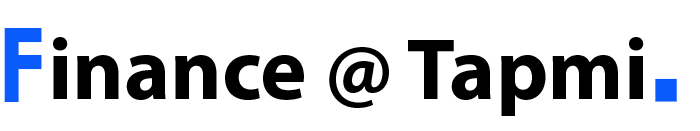Saturday , 27 July 2024
Top Insights
© Copyright 2023 MATRIX : IT Forum of TAPMI. All rights reserved powered by MATRIX
Home
26 July 2018
26 July 2018
26th July 2018 – ECFC<GO>
How do you know whether the economy is getting “better” or “worse”? Anecdotes abound. The Bloomberg Terminal however provides a way to you to see a live view of the unfolding CONSENSUS view…a superior approach to reading a single newspaper article. Let us show you an example of how to do this with Bloomberg’s Economic Forecasts – ECFC <GO> function.

- Type ECFC<GO> into the command line to pull up the Economic Forecasts function
- Select the “India” in the top left amber field
- Click on the white number for 2018 Real GDP growth
- Click on the red “95) Chart” button in the top left of the screen
- Alter the “Chart Type” amber drop-down to “Forecast history by period”
- Change the top right amber drop-down to “2018”
- The white line shows you the evolution of the consensus estimate for 2018 real GDP growth for the India over the last 18 months. The green line shows the highest estimate while the red line shows the lowest.
To check out the previous Commands of the Week please follow the link below –