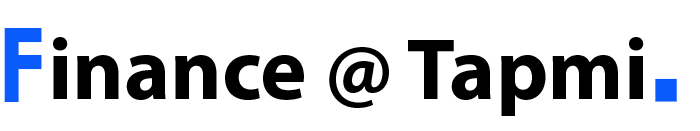Saturday , 27 July 2024
Top Insights
© Copyright 2023 MATRIX : IT Forum of TAPMI. All rights reserved powered by MATRIX
Home
11th July 2018
11th July 2018
11th July 2018 :- PBAR <GO>
Are you in the process of comparing one stock to its peers to decide which to do a stock pitch on? Bloomberg’s Peer Barometer (PBAR <GO>) function enables you to quickly determine which one has had the most positive or negative recent developments.

Type PBAR<GO> into the command line and enter the stock that you are analyzing into the amber field in the top left of the screen. The table displayed lists the main peer companies and each tab allows you to analyze peer group performance with different types of metrics.
- “Overview” shows you how the stocks are trading that day, whether that trading volume (“AVAT”) is higher or lower than normal, what the news sentiment is and whether there have been analyst upgrades/downgrades to recommendations or estimates.
- “Markets” shows you metrics such as the beta, the short interest (“SI”), the option volume and the return over the past year.
- “Developments” shows you the key news-flow and developments for each company.
- “Valuation” shows you the market caps, the valuation metrics such as P/E, EV/EBITDA and dividend yield.
- “Estimates” shows you the change in any selected estimate metric e.g. EPS or sales (top left amber filter,) what the direction of the estimates has been over the past 90 days, and whether analysts are feeling more positive or negative on the outlook for each.
- “Recommendations” shows you a colored 100% stack bar showing the split between buy, hold and sell recommendations along with the “return potential” or difference between the current price and target price.
- “Credit” shows you the main credit metrics of each name such as net debt to EBITDA and the movement in CDS spreads, which are a measure of creditworthiness.